Friday night we had a chance to go the the Red Sox game. It was a beautiful day - hot but not too humid and the evening cooled off nicely. We had great seats behind home plate and had a lot of fun participating in all of the fan rituals (wave, "Sweet Caroline," and "Take Me Out to the Ball Game" during the seventh inning stretch).
Today, for Father's Day, Fenway Park was open for a "Walk in the Park" and fans were able to walk the field and even have photos taken with the two World Series trophies. This LINK will take you to the official press release about the event. Maybe we will do this sometime - today was just too hot and muggy!
One of the things I enjoy about digital scrapbooking is the immediacy of the results. Yesterday I edited some photos and put together a two page layout using a variety of products. I used my Creative Memories Storybook Creator Plus 3.0 software - this software is so easy to use. The sale I told you about last week is still going on (until June 27th) and if you have been thinking about trying digital this is a great time to start. You can get the program for 40% off ($38.97 instead of $64.95) which leaves a little extra money for other supplies. There are a number of other products including paper, organizational totes and the new paper trimmer on sale as well.
This LINK will take you to the page about the sale on my Creative Memories personal website where you can purchase the sale or other items. I appreciate your support in purchasing through me but if you already have a consultant that you work with I do not want to interfere with that relationship. The sale is for two weeks only and quantities are limited. Please contact me with any questions.
Here is the two page spread. I used the Creative Memories digital papers from the Primary Power Palette for the red background and the blue behind the titles. I used one of the frame effects to add the old fashioned photo corners to all of the photos. The baseball embellishments were a digital freebie from Creative Memories.
The Project Center has digital freebies daily (about to be changed to a weekly package). Here is a LINK to the page where you can download the baseball and take a look around at the other items. It is easy to make your own digital embellishments and papers using this program and that is one of the things I will cover in the online session for those who have purchased the StoryBook software through me.
I used a Lettering Delights Alphabet for the titles. Every month Lettering Delights has freebies that you can try using their "Try Me Now" tool. You simply type in your words and then you can save the transparent PNG file of the title to your computer or print it directly. This alphabet is called American Love and is similar to the Red Sox logo lettering. There is also a graphic set available for free each month - this month it is "Backyard Fun" with cookout images.
I have a huge collection of Creative Memories digital content that I have purchased over the years. One of the nice things about the StoryBook program is that you can also use other purchased or free digital content together with the CM papers and embellishments. No single company will have everything you could possibly want so it is fun to search for other digital options.
I have been purchasing from Lettering Delights for quite a while now. They have a variety of styles and thousands of products. Periodically there is a sale where you can buy products for just $1. There is a sale on right now for some summer items and the sale lasts until June 27th. I made the page above using the "Summer Treats" collection. It will be perfect for some photos of kids eating ice cream!
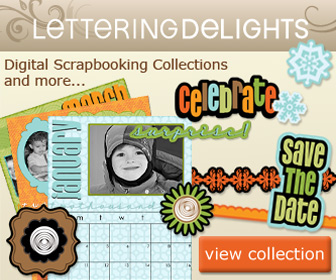
I am excited to tell you that I have been accepted as a Lettering Delights Affiliate. This means that you can help support my blog by using the image link above or in my left side column to visit the Lettering Delights site. I will receive credit for the referral. When you visit Lettering Delights you can sign up for a free account and you will receive $50 worth of free products. If you sign up for the Newsletter you will receive an additional $40 worth of free alphabets and fonts.
Another feature of the Lettering Delights site that is very handy is that once you are a member your purchases are stored in "My Library" and you can access them at any time. You don't need to download everything right away and when you are shopping the system will tell you if you already own an item (no chance of making a duplicate purchase).
Several of the sale items are the digital counterparts of Cricut cartridges and will coordinate perfectly with your Cricut cuts. Look for "International Wonders" and "US Wonders" (like Destinations) and the "Heartland" items (like Just Because Cards).
To sweeten the deal a bit more here is a discount code. You can take $5 off a $15 purchase by using the code SummerFun at checkout.
I hope everyone had a nice Father's Day. It was very hot and muggy here so we had a quiet day in the air conditioning.
Subscribe to Capadia Designs






These are fantastic - thanks for all the great tips and links.
ReplyDeleteThanks for posting that. I have yet to try digital scrapbooking, although think I would quite like it. I enjoyed reading through all you've done. Great projects! I really like the Red Sox one.
ReplyDeleteGreat layout! Thanks for the great tips - as always!
ReplyDeleteI love the red sox pics and layout, thanks for all the links. do you print your digi layouts and if you do what printer do you use. JSharer417@aol.com
ReplyDeleteHi Diane: your dig layouts are fabulous...look great. So many I see look too 'fakey' for me. How do you print them out? That's an issue I keep thinking about.
ReplyDeleteAlso; have a question. About a week or so ago in one of your posts in which you had links to other sites in I ended up at a blog that allows scrappers to post pictures of their scraprooms. In haste I did not save that site and now regret so. Do you have any idea which one I'm speaking of? I'd like to share it with friends.
Thanks if you can find it. Diana
Thank you so much for the digital pages. I went to the Creative Memories site and WOW. Soooo many free digital pictures. Thank you. MarineMom
ReplyDeleteWell, being a Dodger fan, I was watching the games all weekend; unfortunately, they lost. Glad you had a good time, though. I really like the layouts. I've been debating about digital but am not sure if I want to do it. One of the things that stops me is thinking of all the ink I'd go through making all these pages! Any hints on how to use less? I assume I could use colored paper as a background and save that way at least.
ReplyDeleteHi everyone, thanks for commenting.
ReplyDeleteTo answer a few questions - I usually do not print my digi layouts at home. I don't have a wide format printer. Sometimes I do them as 12 x 12 and then print at 8 x 8 which fits on my regular printer. More often, I have them printed by Creative Memories or Costco (I have to admit it is often Costco because I am at the last minute on a project and can't wait for the mail!).
The pages you create can be saved as jpeg files so you can have them printed anywhere you would get photos printed. There are some other online places that I have heard of but can't tell you more about since I have not used any of them.
The cost of printing a page is usually less than $3.00 and sometimes less if you do a lot at the same time.
Diana Joy - I don't know what site you ended up on with all of the scraprooms. It sounds interesting so let us know if you find it!
Windy - sorry your team lost this time but it is a long season! I wouldn't recommend printing on colored paper as it could make your photos have odd colors (your whites would be the paper color, etc.).
Hi Diane-
ReplyDeleteI love your site - it's so inspiring!
Are you doing to teach classes again?
Or do you know where I might be able to take classes. I have a circut wasting away upstairs.
Thanks,
Bernadette
Hi Bernadette,
ReplyDeleteThanks for the nice compliment.
I will be teaching classes again soon - watch the blog for information.
I am not sure where you are located but there may be a local scrapbook store that offers classes - or one of the large chain stores that does demonstrations or classes.
Don't be afraid of your Cricut - just take it out and start trying things (use "ugly" paper to test things out at first!).
One thing that many people do is to try the sample project in the book - each cartridge has one.
Good Luck!
This is a great layout! Looks like you had fantastic seats & lots of fun at the game. I haven't been to Fenway in over 30 yrs (yikes, that makes me sound old!)
ReplyDeleteI've always thought the Storybook font looked like the Sox one too.